ProZ.com site links: please give *me* the choice about whether or not to open a new window Thread poster: Samuel Murray
|
|---|
Samuel Murray 
Netherlands
Local time: 00:12
Member (2006)
English to Afrikaans
+ ...
G'day everyone
At various places on the ProZ.com web site, clicking a link opens a new window. I find this annoying. Most browsers are tabbed these days and people are beginning to smarten up to opening new tabs themselves. Let the visitor make the decision about opening a link in a new window or tab, please.
Some places where ProZ.com currently forces the user to have multiple windows for no good reason:
* In the Blue Board, clicking an agency's externa... See more G'day everyone
At various places on the ProZ.com web site, clicking a link opens a new window. I find this annoying. Most browsers are tabbed these days and people are beginning to smarten up to opening new tabs themselves. Let the visitor make the decision about opening a link in a new window or tab, please.
Some places where ProZ.com currently forces the user to have multiple windows for no good reason:
* In the Blue Board, clicking an agency's external web site link
(though strangely, clicking an agency's link in the directory listing does not open a new window)
* In the forums, clicking any link in a post (even internal links and links to other posts)
* In the forums, clicking the picture or name of a translator
(but clicking a translator's name in KudoZ does not open a new window)
* On a user's profile, clicking the link to his own web site
(but clicking the link to his Blue Board entry does not open a new window)
Please, let's get rid of this idea that forcing the user to have multiple windows is a good thing. Let the user decide how he wants to browse.
Thanks ▲ Collapse
| | | | | you do have control | Jan 5, 2009 |
Unless I'm horribly mistaken, all these links allow you to right click and choose "open link in new tab". That's what I do every time on every website.
Also, I think browsers have a setting for what the default action should be when you click a link (new window or new tab, perhaps even the same window/tab you're in). Websites have some control over this as well so I'm not sure how the two combine/fight.
I agree that tabs are the best thing since sliced bread... New tab ... See more Unless I'm horribly mistaken, all these links allow you to right click and choose "open link in new tab". That's what I do every time on every website.
Also, I think browsers have a setting for what the default action should be when you click a link (new window or new tab, perhaps even the same window/tab you're in). Websites have some control over this as well so I'm not sure how the two combine/fight.
I agree that tabs are the best thing since sliced bread... New tab should be the default for every link everywhere. ▲ Collapse
| | | | Uldis Liepkalns 
Latvia
Local time: 01:12
Member (2003)
English to Latvian
+ ...
Hmmm... I always open new tabs in new window using right click- but it also gives you a choice of just "open", in which case it opens in the same window. Besides at least in Opera I use, there are local preferences in the program itself I can set- when clicking on the link - "open in new window" or "reuse the existing window". I'm afraid ProZ technicians cannot set them on your computer for you...
Am I missing something?
Uldis
Samuel Murray wrote:
G'day everyone
At various places on the ProZ.com web site, clicking a link opens a new window.
| | | | Samuel Murray 
Netherlands
Local time: 00:12
Member (2006)
English to Afrikaans
+ ...
TOPIC STARTER | Please explain? | Jan 5, 2009 |
FarkasAndras wrote:
Unless I'm horribly mistaken, all these links allow you to right click and choose "open link in new tab". That's what I do every time on every website.
Yes, but if the link specifically specifies a new window in the HTML, how can I prevent a new window? If the anchor in the HTML specifies "target=_blank", how can you prevent the link from opening in a new tab or a new window?
I agree that tabs are the best thing since sliced bread... New tab should be the default for every link everywhere.
I disagree completely. If you open a link in a new tab, you can't use the backbutton on that new tab, and if you already have many tabs open, you tend to lose your place in the row with lots of new tabs.
| | |
|
|
|
| Accessibility standards? | Jan 5, 2009 |
On another website, far away, I once posted this question in reverse - why DIDN'T the links open in new windows (or tabs)?
I was soundly beaten for not knowing that accessibility standards require just the one window to be open, so that those with some kind of impairment don't lose track of where they are, what windows are open and stuff. I didn't check or argue the toss, I just get in the habit of always pressing shift if I definitely want the link to open a new window, and not if ... See more On another website, far away, I once posted this question in reverse - why DIDN'T the links open in new windows (or tabs)?
I was soundly beaten for not knowing that accessibility standards require just the one window to be open, so that those with some kind of impairment don't lose track of where they are, what windows are open and stuff. I didn't check or argue the toss, I just get in the habit of always pressing shift if I definitely want the link to open a new window, and not if I don't care much one way or the other.
So maybe some developers/areas of the site are using these guidelines, and others not? ▲ Collapse
| | | | Samuel Murray 
Netherlands
Local time: 00:12
Member (2006)
English to Afrikaans
+ ...
TOPIC STARTER | My browser also has that feature | Jan 5, 2009 |
Uldis Liepkalns wrote:
Hmmm... I always open new tabs in new window using right click- but it also gives you a choice of just "open", in which case it opens in the same window.
Yes, my browser (Opera too) also has that option, but you need to right-click all the time for it to work. Alternatively, you have to smell that a given link has "target=_blank" in the source code, because it aint apparent from just looking at the link.
Besides at least in Opera I use, there are local preferences in the program itself I can set- when clicking on the link - "open in new window" or "reuse the existing window".
I do have that particular setting at "open in new window" (because I don't want incidental web searches to reuse the current window), but that setting has nothing to do with the fact that the ProZ.com web designer deliberately uses "target=_blank" on certain links and not on others.
| | | | Uldis Liepkalns 
Latvia
Local time: 01:12
Member (2003)
English to Latvian
+ ...
| Splitting hairs | Jan 5, 2009 |
IMHO, we are splitting hairs there- at least for me right click takes just as much effort as the left click...
Uldis
Samuel Murray wrote:
Yes, my browser (Opera too) also has that option, but you need to right-click all the time for it to work.
| | | | Samuel Murray 
Netherlands
Local time: 00:12
Member (2006)
English to Afrikaans
+ ...
TOPIC STARTER | Old standards and new standards | Jan 5, 2009 |
Charlie Bavington wrote:
I was soundly beaten for not knowing that accessibility standards require just the one window to be open, so that those with some kind of impairment don't lose track of where they are, what windows are open and stuff.
Yep, there was a time when numerous arguments were made for or against opening new windows, but the arguments you're referring to sound like they come from the days of 800x600, when most folks browsed maximised and browsers were still pretty primitive. In fact, I suspect "target=_blank" and "target=_new" is also a remnant of attempts to make up for shortcomings of the first generation of browsers. I remember a time not so long ago when opening a link in new window was a rather complex procedure that required lots of right-clicking and copy/pasting.
The arguments that there should be only one window and people will lose track of where they are, simply don't fly with me. An argument that is still valid, is that opening a new window or a new tab results in a dead back-button -- you can't "go back" where you came from, unless you know which of the other tabs you were at at the time. And sometimes I just don't want the current page any more -- if I'm done reading, and I click a link, it is because I want to move on. But if the link opens in a new tab, the old page remains on the tab list, and I have to manually close it.
I guess we all have things we personally love and hate, but I don't think my request is a mere personal preference. There is no logic in the way "target=_blank" is applied on the ProZ.com web site, and in several places it serves no useful purpose.
| | |
|
|
|
Samuel Murray 
Netherlands
Local time: 00:12
Member (2006)
English to Afrikaans
+ ...
TOPIC STARTER | Right-click and left-click | Jan 5, 2009 |
Uldis Liepkalns wrote:
IMHO, we are splitting hairs there- at least for me right click takes just as much effort as the left click...
Well, I don't think right-clicking is the norm. And I doubt if the designer of the ProZ.com web site thought that right-clicking would be the normal way of browsing his web site. My suggestion is not an attempt to reduce right-clicking effort. Anyway, right-clicking in this case would be a hack -- my point is that "target=_blank" is not preferred.
As for the time it takes, if you right-click, you have to select something from a list. If you have a mouse and a healthy wrist, it may still be okay, but imagine what it must be like on a laptop with a touchpad.
| | | | Uldis Liepkalns 
Latvia
Local time: 01:12
Member (2003)
English to Latvian
+ ...
| I agree you have a point there | Jan 5, 2009 |
As a matter of fact on rare occasions I'm forced to use laptop, I always use it with normal external mouse. If honestly, I cannot even imagine how anyone can work normally using trackball or touchpad.
Uldis
Added- I also use the normal mouse only with that special mouse pad, having kinda a baloon to support your wrist (Wrist Support Mouse Pad)- if you are at the computer umpteen hours a day, makes huge difference.
U.
Samuel Murray wrote:
As for the time it takes, if you right-click, you have to select something from a list. If you have a mouse and a healthy wrist, it may still be okay, but imagine what it must be like on a laptop with a touchpad.
[Rediģēts plkst. 2009-01-05 21:15 GMT]
| | | | Heinrich Pesch 
Finland
Local time: 01:12
Member (2003)
Finnish to German
+ ...
| New window or new tab? | Jan 6, 2009 |
I don't quite understand Samuel's complain. In Chrome I sometimes get a new tab but never a new window, that means a new instance of my browser. Perhaps there is some illogic somewhere in Proz, but most of the time the new link appears in the same tab.
A new tab should open if the user can be expected to need parallel pages of information for comparison etc. And of course external links should always open in a new tab.
Regards
Heinrich
| | | |
Samuel Murray wrote: Charlie Bavington wrote:
I was soundly beaten for not knowing that accessibility standards require just the one window to be open, so that those with some kind of impairment don't lose track of where they are, what windows are open and stuff. Yep, there was a time when numerous arguments were made for or against opening new windows, but the arguments you're referring to sound like they come from the days of 800x600, when most folks browsed maximised and browsers were still pretty primitive. (...) The arguments that there should be only one window and people will lose track of where they are, simply don't fly with me.
This sounds rather as though you may not know what the "accessibility standards" I referred to are - although they are in fact called accessibilty guidelines, WCAG - meant to smooth the internet experience for those users who may have some kind of disability or impairment.
So, er, sorry to disagree and all, but if you're a blind or severely visually impaired intenet user and the site does not use accessibility standards/guidelines, then you can easily "lose track of where you are".
Now (and I nearly added this yesterday but had no wish to appear flippant) my guess is that there are not too many blind translators, but there might be, and anyway, the site is open to anyone and everyone - blind people could easily require a translation, work for someone else who needs a translator.... etc.
So anyway, some developers consistently apply these standards and some don't. In respect of your complaint, I'm thinking of guideline 10.1, for example (the guidelines acknowledge that one day, this kind of issue is best dealt with at browser level, but until the happy day dawns when every user has a browser that can do so....).
I guess we all have things we personally love and hate, but I don't think my request is a mere personal preference. There is no logic in the way "target=_blank" is applied on the ProZ.com web site, and in several places it serves no useful purpose.
And here I can agree wholeheartedly. As someone fortunate enough to be able to cope whether accessibility guidelines are applied or not, I think it might be nice if the site was consistent.
Edit to clarify the ploint:
a) I'm not justifying it, just trying to give one explanation (another, of course, is clueless developers...)
b) with ref to your title - give *me* the choice - the WCAG guidelines will ultimately do just that, because it will be (should be) controlled by browser settings. Meanwhile, the idea is that the internet is accessible to all, equally, and the most user-friendly way is NOT to have fresh windows opening left, right and centre. If the site is to be consistent, I would go down the unifenestral route
[Edited at 2009-01-06 12:00 GMT]
| | |
|
|
|
| Thanks for bringing this up | Jan 6, 2009 |
Hello all,
Thanks Samuel for bringing this issue up, and to everyone else who has posted feedback so far. I will draw Colin's attention to the matter.
Best regards,
Jared
| | | | Samuel Murray 
Netherlands
Local time: 00:12
Member (2006)
English to Afrikaans
+ ...
TOPIC STARTER | Some answers to Heinrich | Jan 6, 2009 |
Heinrich Pesch wrote:
I don't quite understand Samuel's complain. In Chrome I sometimes get a new tab but never a new window, that means a new instance of my browser.
In my browser, Opera, links never open new windows -- only new tabs, if any. But I recently surfed familiar sites on someone else's computer, using Internet Explorer, and quite a few pages opened new windows, despite the tabbed interface. So I guess whether a new window or a new tab is opened depends on the browser settings. My point is the same whether it is a tab or a window -- opening a new one should be the user's decision, not the site designer's.
A new tab should open if the user can be expected to need parallel pages of information for comparison etc. And of course external links should always open in a new tab.
The problem is that different users have different needs, and a site designer can only make a guess about whether users would be "expected" to need parallel pages. Some designers expect users to always want their site open, so these designers make all external links open in a new window/tab. But the logic is flawed -- after all, when I'm done with browsing ProZ.com's pages, and I want to move on, then a new tab/window would be wasted on me. So you see I also disagree with the sentiment that external links should open new tabs/windows.
| | | | To report site rules violations or get help, contact a site moderator: You can also contact site staff by submitting a support request » ProZ.com site links: please give *me* the choice about whether or not to open a new window | TM-Town | Manage your TMs and Terms ... and boost your translation business
Are you ready for something fresh in the industry? TM-Town is a unique new site for you -- the freelance translator -- to store, manage and share translation memories (TMs) and glossaries...and potentially meet new clients on the basis of your prior work.
More info » |
| | Trados Business Manager Lite | Create customer quotes and invoices from within Trados Studio
Trados Business Manager Lite helps to simplify and speed up some of the daily tasks, such as invoicing and reporting, associated with running your freelance translation business.
More info » |
|
| | | | X Sign in to your ProZ.com account... | | | | | |