Upper/Lower case in source and target segments Təhdid postu: neilmac
|
|---|
neilmac
İspaniya
Local time: 22:02
Spanish to English
+ ...
I'm actually embarrassed to ask this question, as I'd been using Wordfast classic a few years now and I suppose I should have found out how to do this kind of thing sooner.
I'd like to know if it is possible to set my WFC so that if the term in the source segment is in uppercase, the translation suggested by the TM also appears in uppercase. And vice versa.
| | | | Jean Lachaud 
United States
Local time: 16:02
English to French
+ ...
Check that KeepCaseAlways in PB is not enabled.
According the latest manual (dating back to 2012), "If the document's source segment is all uppercase, then Wordfast will change the target match of the TU it may find to uppercase as well - because this is usually necessary. However, this command will inhibit this behavior."
However, with quite a few PB commands having become deprecated without up-to-date documentation, it is hard to know if this specific command still w... See more Check that KeepCaseAlways in PB is not enabled.
According the latest manual (dating back to 2012), "If the document's source segment is all uppercase, then Wordfast will change the target match of the TU it may find to uppercase as well - because this is usually necessary. However, this command will inhibit this behavior."
However, with quite a few PB commands having become deprecated without up-to-date documentation, it is hard to know if this specific command still works. Worth a try, anyway. ▲ Collapse
| | | | John Di Rico 
Fransa
Local time: 22:02
Member (2006)
French to English
+ ...
| PropagateCase in Pandora's box | Feb 28, 2015 |
Hi Neilmac,
Try this command:
PropagateCase=X
Where X can be 0, 1, 2, 3.
0 is the default setting: the glossary's case is propagated as it is.
1 forces a propagation of the target term in all lower-case.
2 forces a propagation of the target term in all upper-case
3 tries to re-use the source term's case.
I use PropagateCase=3 and for terms that should never change case, I add {nc} in any one of the Comments, F1, F2, or F3 fiel... See more Hi Neilmac,
Try this command:
PropagateCase=X
Where X can be 0, 1, 2, 3.
0 is the default setting: the glossary's case is propagated as it is.
1 forces a propagation of the target term in all lower-case.
2 forces a propagation of the target term in all upper-case
3 tries to re-use the source term's case.
I use PropagateCase=3 and for terms that should never change case, I add {nc} in any one of the Comments, F1, F2, or F3 fields when adding the term. For example, if the source uses ESPAGNE and you want Spain in the target, if you try to re-use the source terms case, you would get SPAIN. By adding {nc}, you would get Spain.
Hope this makes sense!
John
Register today for the Wordfast Forward User Conference in Riga, Latvia - May 28-31, 2015 - www.wordfast.com/conference ▲ Collapse
| | | | neilmac
İspaniya
Local time: 22:02
Spanish to English
+ ...
TOPIC STARTER
JL01 wrote:
Check that KeepCaseAlways in PB is not enabled.
According the latest manual (dating back to 2012), "If the document's source segment is all uppercase, then Wordfast will change the target match of the TU it may find to uppercase as well - because this is usually necessary. However, this command will inhibit this behavior."
However, with quite a few PB commands having become deprecated without up-to-date documentation, it is hard to know if this specific command still works. Worth a try, anyway.
Keep_CaseAlways has an underscore, so should be disabled. I usually avoid tweaking this kind of thing because I don't have enough knowledge and don't trust myself to do it properly.
| | |
|
|
|
neilmac
İspaniya
Local time: 22:02
Spanish to English
+ ...
TOPIC STARTER | WF for Dummies required! | Feb 28, 2015 |
John Di Rico wrote:
Hi Neilmac,
Try this command:
PropagateCase=X
Where X can be 0, 1, 2, 3.
0 is the default setting: the glossary's case is propagated as it is.
1 forces a propagation of the target term in all lower-case.
2 forces a propagation of the target term in all upper-case
3 tries to re-use the source term's case.
I use PropagateCase=3 and for terms that should never change case, I add {nc} in any one of the Comments, F1, F2, or F3 fields when adding the term. For example, if the source uses ESPAGNE and you want Spain in the target, if you try to re-use the source terms case, you would get SPAIN. By adding {nc}, you would get Spain.
Hope this makes sense!
John
Register today for the Wordfast Forward User Conference in Riga, Latvia - May 28-31, 2015 - www.wordfast.com/conference
Unfortunately, "try this command" doesn't tell me anything. I would need step-by-step instructions on how to do this.
| | | | | PB step-by-step | Feb 28, 2015 |
neilmac wrote:
Unfortunately, "try this command" doesn't tell me anything. I would need step-by-step instructions on how to do this.
Here is what to do:

1. go to Setup > PB
2. tick Enable PB
3. press the Commands button to populate the list
4. remove the underscore from the command you wish to enable
5. (if applicable) change the argument for said command (eg. "3" instead of "0")
| | | | | TM matches are not affected by PropagateCase | Feb 28, 2015 |
neilmac wrote:
I'd like to know if it is possible to set my WFC so that if the term in the source segment is in uppercase, the translation suggested by the TM also appears in uppercase. And vice versa.
Note that the PropagateCase PB command that was suggested to you only applies to situations where you have recognized glossary terms in the source segment and you use the CopySource function (Alt+S, or Alt+Insert).
It will not apply to TM matches. For these, you can manually change the case with a Word shortcut many people seem to be unaware of: Shift+F3.
| | | | Jean Lachaud 
United States
Local time: 16:02
English to French
+ ...
| remove the underscore | Feb 28, 2015 |
That is precisely your problem: disabling the command will NOT insert the TM as ALL CAPS is the source segment is in all caps.
neilmac wrote:
Keep_CaseAlways has an underscore, so should be disabled. I usually avoid tweaking this kind of thing because I don't have enough knowledge and don't trust myself to do it properly.
| | |
|
|
|
neilmac
İspaniya
Local time: 22:02
Spanish to English
+ ...
TOPIC STARTER
Dominique Pivard wrote:
Note that the PropagateCase PB command that was suggested to you only applies to situations where you have recognized glossary terms in the source segment and you use the CopySource function (Alt+S, or Alt+Insert).
It will not apply to TM matches. For these, you can manually change the case with a Word shortcut many people seem to be unaware of: Shift+F3.
Thanks Dominique for the step-by-step explanation I don't have a lot of terms in my glossaries, which is perhaps why I was having this issue. Shift+F3 will do me fine. I don't have a lot of terms in my glossaries, which is perhaps why I was having this issue. Shift+F3 will do me fine.
[Edited at 2015-03-01 11:15 GMT]
| | | | To report site rules violations or get help, contact a site moderator: You can also contact site staff by submitting a support request » Upper/Lower case in source and target segments | Anycount & Translation Office 3000 | Translation Office 3000
Translation Office 3000 is an advanced accounting tool for freelance translators and small agencies. TO3000 easily and seamlessly integrates with the business life of professional freelance translators.
More info » |
| | LinguaCore | AI Translation at Your Fingertips
The underlying LLM technology of LinguaCore offers AI translations of unprecedented quality. Quick and simple. Add a human linguistic review at the end for expert-level quality at a fraction of the cost and time.
More info » |
|
| | | | X Sign in to your ProZ.com account... | | | | | |