Working with Trados on Mac: VM Parallells (with Windows) or Cross Over? Thread poster: Ute Neumaier
|
|---|
Ute Neumaier 
Germany
Local time: 03:53
Member (2008)
Spanish to German
+ ...
Hello Colleagues,
I have the VM Paralells and Windows 10 on it installed in order to work with Trados on my Mac. But only Parallels covers something like 87 GB, which is a lot.
But I have really appreciated the customer service of Parallels who helped me at any time when I had an issue, sometimes entering remotely and always being of great help.
But recently I was told, that I could work with Cross Over, a software which allow to run pc programs on Mac without a virtual machine... See more Hello Colleagues,
I have the VM Paralells and Windows 10 on it installed in order to work with Trados on my Mac. But only Parallels covers something like 87 GB, which is a lot.
But I have really appreciated the customer service of Parallels who helped me at any time when I had an issue, sometimes entering remotely and always being of great help.
But recently I was told, that I could work with Cross Over, a software which allow to run pc programs on Mac without a virtual machine.
Before changing from one to the other I would like to know if I really gain something with Cross over. Who has made experiences with it? What is more recommendable P. or CO?
Thanks a lot in advance! ▲ Collapse
| | | |
G'day. I'm a Mac person and as such I've tried every option available to run native Windows applications on my Macs (although Trados was not part of those, as I don't use Trados). Among the said solutions Parallels appeared to have performed and looked better than Crossover. However, both are actually resource demanding solutions and some features of Windows applications I tried did not perform as expected. As far as I know, Trados is a resource hog application, loaded with lots of cross functio... See more G'day. I'm a Mac person and as such I've tried every option available to run native Windows applications on my Macs (although Trados was not part of those, as I don't use Trados). Among the said solutions Parallels appeared to have performed and looked better than Crossover. However, both are actually resource demanding solutions and some features of Windows applications I tried did not perform as expected. As far as I know, Trados is a resource hog application, loaded with lots of cross functions and I'd expect that it will not run on any VM as smoothly as it would in a Wind PC unless your Mac is a beast loaded with a top cpu and lots of ram etc. What I've found best suiting for my needs was a Windows OS installed on my iMac via Boot Camp, which essentially turns your Mac into a Windows PC, hence allowing for whatever Windows apps to be installed and operated the way they were designed for, freeing you of any inevitable hassle that you will have to deal with sooner or later. The only known downside of this solution is that your Mac will not be able to run in both modes at the same time, i.e. you will need to reboot your Mac every time when you decide to switch from a Wind to Mac OS and v.v.
Cheers ▲ Collapse
| | | |
CrossOver (for Mac, Linux and Chrome OS) lets you run some, but not all Windows applications.
To my knowledge, no major Windows-only CAT tools (SDL Trados, MemoQ, Déjà Vu) can be run with CrossOver, or Wine, the open-source Windows compatibility layer on which it is based.
Examples of programs that can be run: Windows Office (with varying degrees of compatibility, depending on the version), XBench, Infix, LF Aligner, etc.
It has a 14-day free trial... See more CrossOver (for Mac, Linux and Chrome OS) lets you run some, but not all Windows applications.
To my knowledge, no major Windows-only CAT tools (SDL Trados, MemoQ, Déjà Vu) can be run with CrossOver, or Wine, the open-source Windows compatibility layer on which it is based.
Examples of programs that can be run: Windows Office (with varying degrees of compatibility, depending on the version), XBench, Infix, LF Aligner, etc.
It has a 14-day free trial, so you can see for yourself: https://www.codeweavers.com/products/crossover-mac/download
---
Parallels
You may be able to resize your Windows VM or free up disk space in Parallels:
https://www.parallels.com/blogs/resize-your-parallels-desktop-vm/
https://kb.parallels.com/123553 ▲ Collapse
| | | | | | To report site rules violations or get help, contact a site moderator: You can also contact site staff by submitting a support request » Working with Trados on Mac: VM Parallells (with Windows) or Cross Over? | Protemos translation business management system | Create your account in minutes, and start working! 3-month trial for agencies, and free for freelancers!
The system lets you keep client/vendor database, with contacts and rates, manage projects and assign jobs to vendors, issue invoices, track payments, store and manage project files, generate business reports on turnover profit per client/manager etc.
More info » |
| | Anycount & Translation Office 3000 | Translation Office 3000
Translation Office 3000 is an advanced accounting tool for freelance translators and small agencies. TO3000 easily and seamlessly integrates with the business life of professional freelance translators.
More info » |
|
| | | | X Sign in to your ProZ.com account... | | | | | |