Updating Translation Memory with Revisions Təhdid postu: WeeBey
| |||||||||
|---|---|---|---|---|---|---|---|---|---|
| WeeBey  Fransa Local time: 08:01 French to English + ...
| |||||||||
| Dan Ilioiu  Rumıniya Local time: 09:01 English to Romanian + ...
| |||||||||
| John Di Rico  Fransa Local time: 08:01 Member (2006) French to English + ...
| |||||||||
| WeeBey  Fransa Local time: 08:01 French to English + ... TOPIC STARTER
| |||||||||
To report site rules violations or get help, contact a site moderator:
| Bu forumun moderatoru(-ları) | |
| Natalie | [Call to this topic] |
| Marco Ramón | [Call to this topic] |
| Prachya Mruetusatorn | [Call to this topic] |
You can also contact site staff by submitting a support request »
Updating Translation Memory with Revisions
| |||
| |||